Tiling tools and apps for poker multitabling

For an enjoyable poker game, a player needs to have a suitable setup, a comfortable chair, and a quiet place. Additionally, they need tools for convenient multitabling, especially on multiple monitors.
Some poker rooms offer such functions directly within their clients, but they are often too basic and do not support table arrangement on two or more monitors.
In this article you’ll find out where and how you can have comfortable multitabling and what third-party software, not prohibited by the room’s rules, you can use for table management.
Disclaimer! Although the tools and apps in this material meet the requirements of most poker rooms — namely, they:
- Don’t give unfair advantages to users;
- Don’t interfere with the client’s software;
- Don’t collect any statistics;
their permissibility for use may change over time. Before enabling the listed programs together with any poker room, check the list of currently allowed software in the rules on the official website, and also request information from the room’s support and the application itself.
Typical tools for tiling within poker rooms
As an example of the most common tools for table management during gameplay within the room itself, we took the functionality of two popular poker rooms.
PokerKing (Winning Poker Network)
At the table itself, players can choose the table layout in a grid or cascade format with the desired size by clicking on the eye icon above the table.
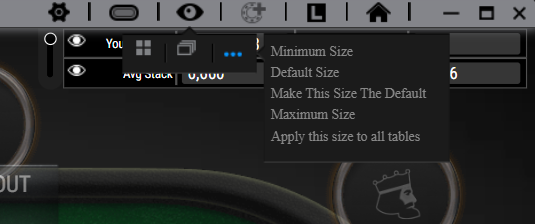
Also, in the Settings menu under “Playing Experience: Gameplay,” you can:
- Enable or disable the ability to resize the table;
- Highlight the table and your avatar where action is required.
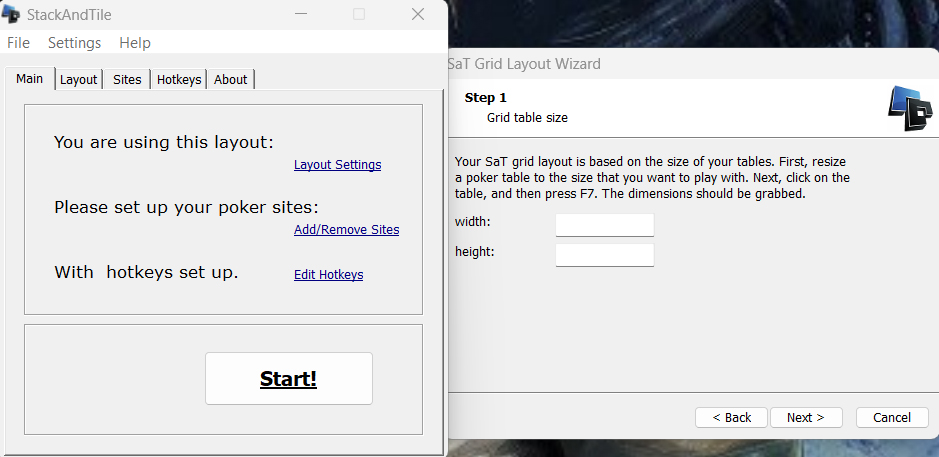
RedStar Poker (iPoker Network)
At the table, you can only choose between the classic options for arrangement: cascade or grid.

In the room settings, there’s a special section called “Multi Tables” where you can set up fixing the table arrangement on the screen and enable auto focus on active tables for RedStar Poker, including shifting focus away from windows of other applications on the device.

In the “Table” section, as a bonus feature, you can choose to highlight the table where your action timer is about to expire.
Poker rooms’ rules about table management software
As of April 12, 2024, most popular poker rooms do not explicitly mention window management software (table managers) in their rules and prohibitions. However, some have specific clarifications, for example:
- PokerKing — allows software for setting hotkeys and table management, as well as automatic note generators;
- TigerGaming, BetOnline, SportsBetting (Chico Network) — permit the use of tools to enhance player convenience without gaining an unfair advantage (setting hotkeys, utilities to improve gameplay, etc.);
- 4Poker — reserves the right to prohibit the use of any tool or service that its Game Integrity Team deems to provide an unfair advantage.
Other rooms do not directly prohibit window managers for table arrangement as long as they do not violate the main rules:
- Don’t give players an unfair advantage;
- Don’t engage in data mining;
- Don’t perform auto-seating/auto-registration in tournaments;
- Don’t interfere with the operation of the room’s client software.
In rooms where the use of any kind of HUD and programs for automatic note-taking is not allowed, a table manager can only be used with the prohibited functions disabled. This applies, for example, to Jurojin.
Important! The information in this section is based on data from the official websites of the rooms as of April 12, 2024. Remember that rooms may unilaterally change their rules without notifying clients. Before using any auxiliary software with a client enabled for any room, contact support for up-to-date information.
Software for tiling in specific rooms
- partycaption — for partypoker;
- StarsCaption — for PokerStars;
- 888Caption — for 888poker;
- iPoker Tools — for RedStar Poker and other rooms in the network.
All the listed programs operate on a subscription basis and are allowed in the rooms for which they are created. They have the necessary tools in their extensive functionality for convenient table arrangement during multitabling, and they are practically identical.
For example, iPoker Tools allows setting slots for tables on multiple monitors, configuring hotkeys to switch between them and change their positions, automatically closing dialog windows, and setting a colored frame for the active table/
Special programs for poker multitabling
During the existence of online poker, numerous programs have flourished and withered, attempting to provide players with comfortable tools for table arrangement. One reason for this is the development of room client software towards expanding possibilities for table arrangement from within, as well as the reduction in the maximum number of tables allowed for one player in most rooms.
As of April 2024, the most popular among multitablers are three programs that allow for convenient table arrangement, setting hotkeys for window manipulation, and sorting tables by parameters.
By the way, you can obtain some of these programs for free or purchase a subscription to others through the Pokeroff manager on Telegram.
Jurojin
The most popular program with the most modern interface. In addition to basic table management, it allows users to place tables in multiple layers with different layouts and finely adjust attention focus aspects for the session.
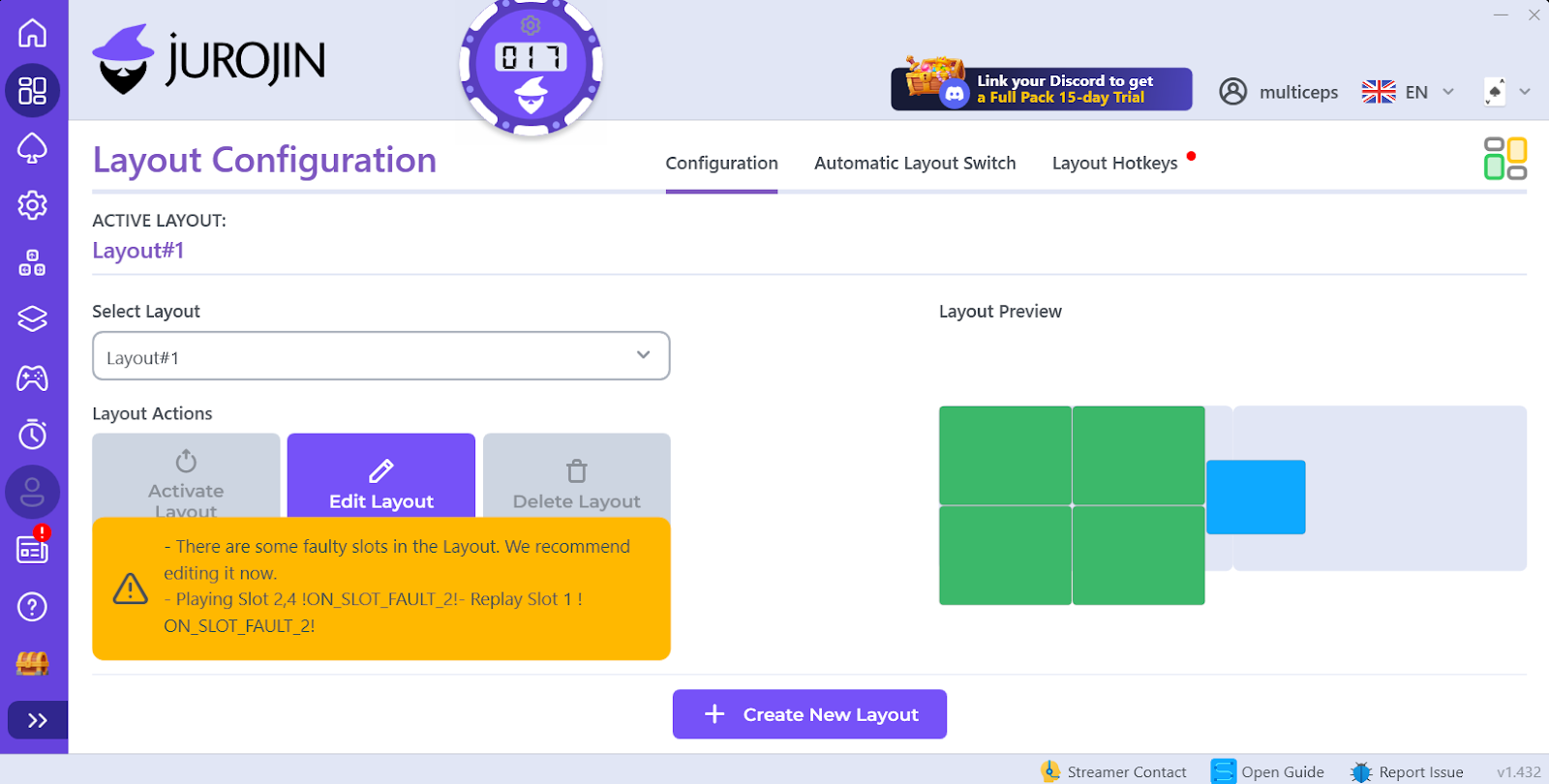

The program has a free version for Windows 10 and 11, which can only be used after authorization. It supports only basic table layout settings. To access a wider range of features, you need to subscribe monthly for $5, $7, or $15 depending on your needs.
Important! This program includes a HUD, positional overlay, hotkeys for actions in the rooms, and other features that may be considered by some rooms as providing an unfair advantage. For example, on PokerOK, its use is possible only with the HUD disabled. Because of this functionality, before purchasing and running Jurojin, it’s advisable to request information from your room’s support about whether the application can be used with the client and in what configuration.
SlotPoker Pro
A simple program for table arrangement without additional functionality. It is designed to simplify multitabling not only in rooms but also in club poker applications.
The toolkit here is simple — you can see all its options in the picture:
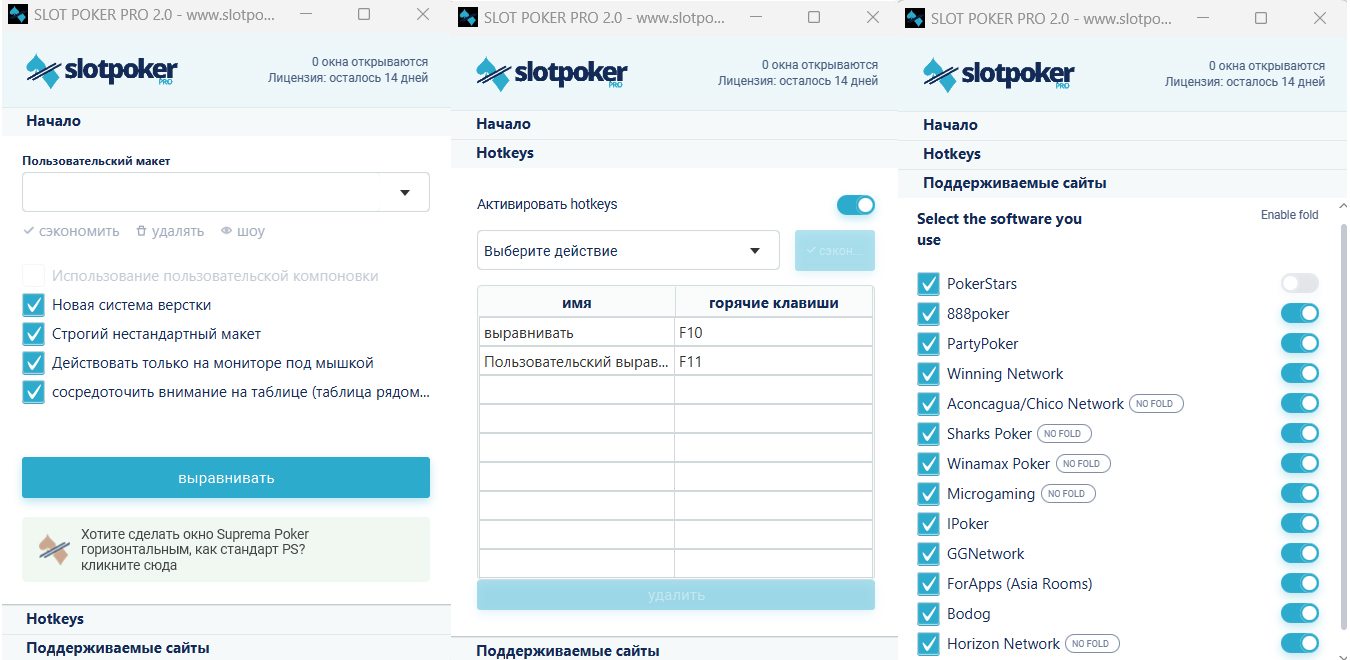
The program offers a 14-day Free Trial available only after registration via email. The paid version is purchased as an annual license for one device and one user. The version for rooms costs $20, while the one for applications costs $19.90.
StackAndTile
Is also a fairly simple program for tiling and table management in slots. It allows you to set layouts, hotkeys, and table arrangements specific to a particular room or group of rooms.
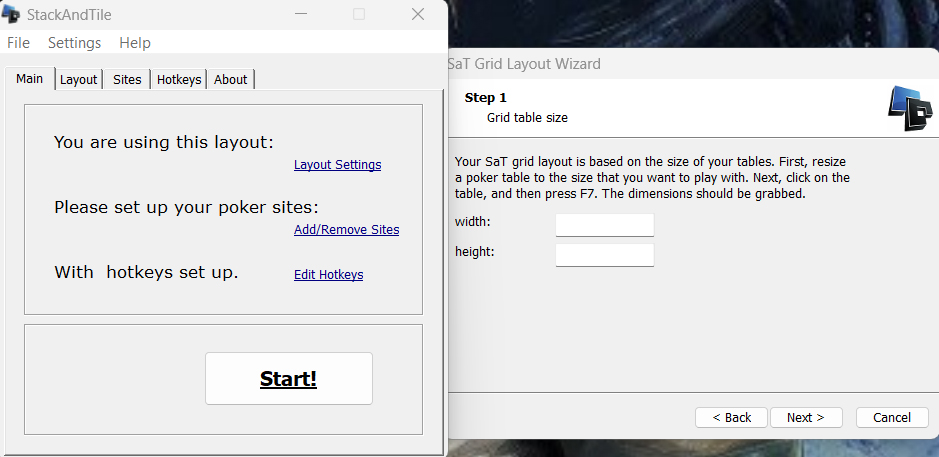
It offers a free 15-day trial period with full access to all features for new users, which does not require registration. After that, you can either continue using the free version, which will only work for cash tables up to $0.02/0.05 and tournaments up to $2.20, or purchase a monthly subscription:
- Small Stakes — priced at $8.95, supports cash tables up to $0.25/0.50 and tournaments up to $22;
- Full Version — priced at $17.95, with no limitations.
Bonus: Free Manager for Windows 10 and 11
If you don’t want to pay for the functionality of specialized programs or need the simplest method of table arrangement while using a device with the latest version of Windows, you may find the built-in Microsoft PowerToys utility called FancyZones suitable.
!! There are countless window management programs for PCs. In this section, we’re mentioning just one because it’s free.
With FancyZones, you can set up table layout templates for any number of monitors and windows on them, as well as pin specific windows on top of all others.
A significant advantage of the program is its flexibility in creating layouts with any number of cells on each screen. You can also use ready-made templates in the form of grids or cascades.
A major drawback of the program is the lack of automatic window distribution and, consequently, table arrangement in slots. To achieve this, you need to use hotkeys for each new window with a different name.
Important! The status of such programs in room rules is undefined because they are not poker-related and cannot provide an unfair advantage. Additionally, FancyZones and similar programs may have issues capturing poker windows due to software peculiarities. Before using them, be sure to verify their permissibility for the specific room.

